The backslash (\) is one of the most recognized yet misunderstood symbols on a keyboard. For everyday computer users, it shows up in Windows file paths like:
C:\Users\Documents\Report.docx
For programmers, it appears in escape characters such as \n for a new line or \t for a tab. For network administrators, it marks paths to servers and shared drives like:
\\Server01\SharedFolder
Despite its importance in computing, the backslash is often confused with its cousin, the forward slash (/), which appears in URLs, grammar, and math. The confusion isn’t surprising—both look similar, but they serve completely different purposes.
In this guide, we’ll look at the origin, uses, keyboard positions, shortcuts, technical codes, and common mistakes surrounding the backslash. By the end, you’ll not only know how to type it on any device but also understand why it is such a crucial character in the digital world.
🔹 History of the Backslash
The backslash wasn’t always part of the keyboard. It was introduced in the 1960s when Bob Bemer, a computer scientist at IBM, added it into the ASCII character set. Bemer is also credited with introducing the escape character concept, which allowed computers to interpret characters that didn’t have a direct symbol.
Why was the backslash created?
- To provide a unique escape symbol for programming and computing.
- To separate directories in operating systems that required a path structure.
- To reduce ambiguity with the forward slash, which was already widely used in punctuation, math, and Unix systems.
When MS-DOS (Microsoft Disk Operating System) was introduced in 1981, Microsoft chose the backslash as the directory separator. This decision was partly due to a clash: the forward slash was already being used as a flag indicator in command-line instructions (/help, /a, etc.).
From there, Windows carried on the tradition, making the backslash central to file paths. Unix and Linux systems, by contrast, retained the forward slash. This difference between operating systems is one of the main reasons users get confused even today.
🔹 Location of the Backslash Key on Keyboards
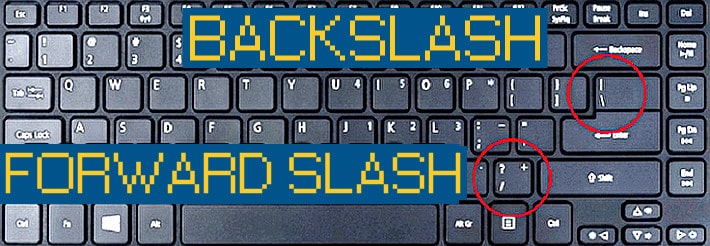
One of the most common queries people have is: “Where is the backslash key on my keyboard?” The answer depends on the type of keyboard and device you are using.
On a Standard US Keyboard
- Typically found just above the Enter key and below the Backspace key.
- Shares the same key as the vertical bar (|).
On a UK Keyboard
- Usually placed near the left Shift key or next to the “Z” key.
- Also shares a key with the vertical bar (|).
On Laptops
- Many laptops compact the keyboard and may not have a dedicated backslash key.
- Workaround: Use Alt + 92 on the numeric keypad (Windows).
On a Mac Keyboard
- Shortcut: Option + Shift + 7.
- On some models, the backslash is directly available above the Return key.
On Mobile Devices
- Switch to the symbols keyboard (
?123→=\<). - Scroll until you find
\.
🔹 Keyboard Shortcuts for Typing Backslash
| Device | Shortcut |
|---|---|
| Windows PC | Key above Enter (with |
| Windows Laptop | Alt + 92 |
| Mac | Option + Shift + 7 |
| Linux/Unix | Same as PC layouts |
| Mobile (Android/iOS) | Symbols section → \ |
🔹 Technical Codes of the Backslash
The backslash \ isn’t just a keyboard symbol — it also has formal representations in ASCII, Unicode, and markup languages. These codes ensure that the backslash is interpreted consistently across devices, software, and the web.
- ASCII Code: 92 (Decimal)
- Hexadecimal: 5C
- Binary: 01011100
- Unicode: U+005C
- UTF-8 Encoding: 0x5C
- HTML Entity:
\or\ - URL Encoding:
%5C
👉 Example: Typing \ in an HTML page will render as: \
🔹 Uses of the Backslash in Computing
Windows File Paths
The most common place users encounter the backslash is in Windows file paths. While Unix-based systems (Linux, macOS) use forward slashes /, Microsoft adopted backslashes for directory separation in the early days of MS-DOS.
Example:
C:\Users\John\Documents\Notes.txt
Networking (UNC Paths)
Backslashes are used in Universal Naming Convention (UNC) paths to identify network resources such as shared folders, printers, and remote servers.
Examples:
\\Office-PC\SharedDocs
\\192.168.1.20\Media
\\Server01\Public\Accounts
Here:
- The first two backslashes signal that it is a network path.
- The following text specifies the computer name or IP address.
- The next backslashes separate directories or shares on that system.
Programming – Escape Character
In programming, the backslash is vital because it acts as an escape character. This means it tells the computer to interpret the following character differently.
Common Escape Sequences:
\n→ New line\t→ Tab space\\→ Literal backslash\"→ Quotation mark inside a string
Python Example:
print("Hello\nWorld")
Output:
Hello
World
Java Example:
String path = "C:\\Users\\John\\Desktop";
System.out.println(path);
👉 Without the double backslashes, Java would treat \U as an escape code and throw an error.
Regular Expressions (Regex)
Regex uses the backslash to “escape” special characters.
\d→ Any digit (0–9)\s→ Whitespace\w→ Word character (letters, numbers, underscore)\\.→ Matches a literal period.
Command Line Usage
In command shells, the backslash can:
- Windows CMD / PowerShell → navigate file systems with backslashes.
- Unix/Linux shells → used as an escape to handle spaces or special characters.
Example (Linux):
cd My\ Documents/
Data Formats (JSON, XML, YAML)
Backslashes are essential in data formats where characters need escaping.
JSON Example:
{
"message": "He said: \"Hello\""
}
Here, \" allows the double quotes inside the string.
🔹 Backslash (\) vs Forward Slash (/)
| Feature | Backslash (\) | Forward Slash (/) |
|---|---|---|
| Appearance | Leans backward | Leans forward |
| Introduced | ASCII, 1960s (Bob Bemer) | Ancient punctuation, long before computers |
| Main Role in OS | Windows file paths, networking (UNC) | Unix/Linux file paths, URLs |
| Programming | Escape character in many languages | Division operator, path separator in Unix |
| Grammar | ❌ Not used in grammar | ✅ Used (to separate alternatives) |
| Example | C:\Users\John\Desktop | https://example.com/index.html |
Forward Slash Usage
In Grammar & Writing:
- Separates alternatives: “Mr./Mrs.”
- Lists: “pen/pencil/notebook”
- Poetry line breaks: “Roses are red / Violets are blue”.
In Mathematics:
- Used as a division symbol.
- Example:
20/5 = 4.
In Computing:
- URLs:
https://example.com/home/ - Unix/Linux paths:
/usr/bin/python
🔹 Common Mistakes & Troubleshooting
Using Backslash in URLs
❌ Wrong:
https:\\example.com\home
✅ Correct:
https://example.com/home
Grammar Mix-Ups
❌ Wrong: “Mark\John”
✅ Correct: “Mark/John”
Programming Errors with Escapes
Wrong (Java):
String path = "C:\Users\John\Docs";
✅ Correct:
String path = "C:\\Users\\John\\Docs";
Windows vs Unix Path Confusion
- Windows:
C:\Program Files\Adobe - Unix/Linux:
/usr/local/bin
Copy-Paste Errors from Word/PDF
Some processors replace \ with lookalike Unicode. Always type backslashes in code editors.
JSON & Regex Issues
- JSON requires escaping quotes:
\". - Regex requires escaping symbols:
\..
🔹 Frequently Asked Questions (FAQs)
Q1: Where is the backslash key?
Above Enter on PCs; Option + Shift + 7 on Mac; symbols panel on mobiles.
Q2: Why Windows vs Linux difference?
MS-DOS used / for commands, so Windows adopted \ for file paths. Unix had already used /.
Q3: ASCII & Unicode values?
ASCII = 92, Unicode = U+005C.
Q4: Can I use \ in URLs?
No, only /.
Q5: Why double backslashes in code?
To display a literal backslash because single \ triggers escape sequences.
Q6: Who invented the backslash?
Bob Bemer, 1960s, in the ASCII standard.
…and more (expand FAQs for long-tail keywords).
🔹 Summary
The backslash (\) is essential in modern computing:
- Windows paths:
C:\Users\Docs\ - Networking:
\\Server\Share - Programming: escape sequences like
\n,\t,\\. - Regex & Data Formats: escaping special characters.
It should never be used in URLs or grammar. That role belongs to the forward slash (/).
By learning its history, location, codes, and uses, you can avoid common mistakes and confidently work across systems, whether you’re typing a file path, writing code, or navigating servers.
Leave a Reply