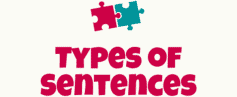Backslash \ Usage
The backslash symbol is [ \ ] . It’s called backslash because it’s opposite of the forward slash [ / ] symbol. The backslash \ is used in computing coding to specify filesystem path in Microsoft Windows operating system and also as a computing networking symbol to specify the path to a computer in the network.
On the other hand, the forward slash / is a punctuation symbol in English language. It is also used in mathematics as a division symbol and also used to write website URLs.
Location of backslash key in Personal Computer keyboard
The back slash \ is located usually above the Enter Key in the personal computer keyboard for English language.
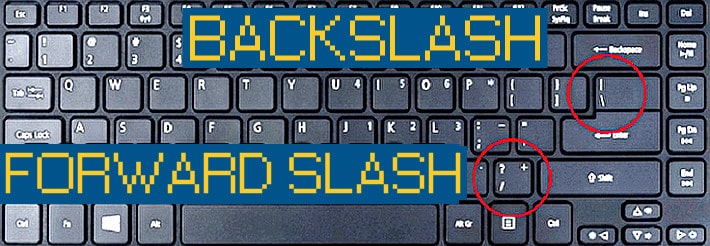
Examples of \ backslash usage
Backslash \ as computing filesystem path symbol in MS Windows Operating System:
The following path to the hosts file is often used by system administrators to edits the hosts file for updating hostname records using the backslash \ symbols:
C:\Windows\System32\drivers\etc\hosts
Backslash \ as a computing networking symbol
Backslash \ symbols is used to specify the path to a computer in the network and it’s filesystem.
\\computer1\C$\Windows\System32\drivers\etc\hosts
\\192.168.4.27\
Common forward slash / usages below:
Just to differentiate the backslash symbol \ with the forward slash /, I am listing some of the usage of the /forward slash symbol below:
- Forward slash / is used a English Grammar Punctuation symbol to include multiple items separated by forward slash/.
- Examples:
- Hello Mark/John,
- Get the Jug/towel/mug with you.
- Examples:
- Forwards slash / is used in Mathematics as a division symbol.
- Examples:
- 8/4 = 2
- 8/16 = 0.5
- Examples:
- Forward slash / is also used in computing as a website URL.
- Examples:
- https://example.com/index.html
- http://example.com/
- Examples:
I hope the above usage and examples clarifies the difference between the backslash symbol [ \ ] and the forward slash [ / ] symbol. If you have any questions, please state the same in the comments.